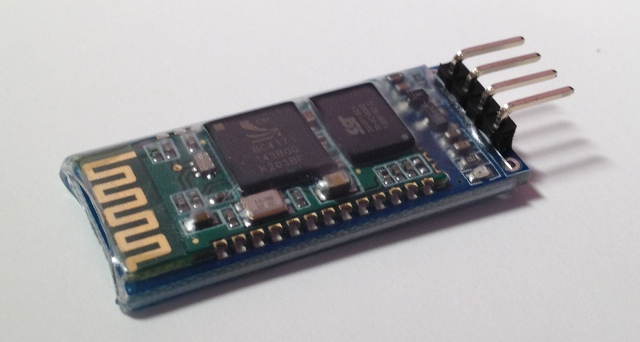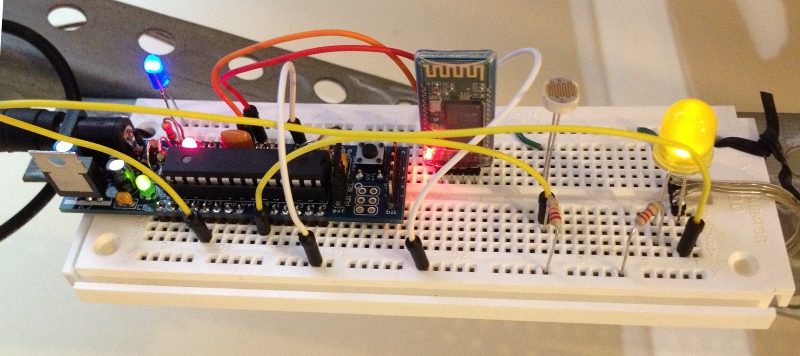gadgets
Big-boy toys.
The Wrist Watch Boneyard
1Audrey was looking for a replacement battery for an old watch, and that got me looking through my own wrist watch boneyard. I gave up wearing watches in 2008.
Back in the late 1990’s and early 2000’s, I wore one of these:
The Casio ABX-20 was an analog watch with a digital display that floated above the hands. I thought it was pretty cool at the time (although I am sure everyone else thought it was dorky). I also had a couple of Timex “Expedition” analog/digital watches — they had Indiglo backlights.
I still think the analog/digital dual format is pretty cool.
Sadly, the Casio ABX-20 is beyond repair. But while we were getting a battery for Audrey’s watch, I picked up a few batteries for some of the other boneyard watches, just to take them for a nostalgic spin.
Pogo Plug v4 + Flashback
1A timely discovery
I have been interested in automated backups of computer data since the mid 90’s, when I had a very well-timed hard disk failure. By pure chance, I had been working on a script that would copy my “important files” from my hard disk to a 100MB “Zip Drive”. I finished my script after testing it several times, and then I went to bed. The next morning, I woke up to find that my hard disk had crashed. Fortunately, I had a very recent backup!
I have often marveled at how easy it would be to lose invaluable files in a single mishap… countless memories, photos, financial records and project work. Backups are important.
BackupPC
When I worked at “the oven place” (TMIO), I was tasked with evaluating backup schemes for their factory and office PC’s. So I looked at several open source packages, with emphasis on being server-centric and automatic. That is, the backup server would decide when to make the backups, and the employees would never have to remember to do anything special. Any process that relies on a human to remember to kick it off is destined to be run once-a-year.
We ended up choosing “BackupPC“, which runs on a modest server with a large storage disk. It would wake up every so often and run through its list of clients and pick one to back up.
For several years, I ran BackupPC at home, too. At first, I ran it on a discarded PC. But later, I migrated to low-power fanless embedded boards.
Flashback
In 2013, I decided that BackupPC was taking too long to make backups. I would bring my laptop home from work and turn it on, and BackupPC would notice it and start backing it up. But the backups were taking so long that they would still be running when I was ready to leave for work the next morning! I ran a few tests with rsync to see if the problem was with BackupPC or the file compression or their crazy idea of how “incremental backups” should work. So I wrote what started out to be a speed test, and then a wrapper around “rsback”, and finally a very minimal python script that I named “Flashback“. “Flash” because it’s fast. My laptop backup, which was taking all night using BackupPC, usually completes in a half hour or less.
You can find Flashback on github.
The Pogo Plug v4
 This week, I tried out a new hardware gadget called a Pogo Plug. It is a very close cousin to the SheevaPlug, an embedded Linux board which I had been BackupPC and Flashback on. What caught my attention about the Pogo Plug v4 was:
This week, I tried out a new hardware gadget called a Pogo Plug. It is a very close cousin to the SheevaPlug, an embedded Linux board which I had been BackupPC and Flashback on. What caught my attention about the Pogo Plug v4 was:
- It has two USB3 ports.
- It has gigabit ethernet.
- It was on sale for just $20.
The only bad part is that it only has 128MB of RAM… that’s only a quarter of what the SheevaPlug has. But I am not really using the memory for anything. I am just running rsync.
I did not spend any time using the stock firmware. Instead, I immediate enabled SSH and then followed these instructions for installing Arch Linux on a USB stick, which I plugged into the top plug (the bootable USB2 one). I plugged the 1-terabyte USB2 hard disk into the back of the Pogo Plug.
Then I installed Flashback and I modified the monitor script to take advantage of the three-color LED on the front (green for sleeping, yellow for backing up, red for error).
It’s been running for about a week now, and I think it has proven itself worthy.
I’d like to try it with a USB3 hard disk, and see if it’s any faster.
The Happy Crabby
0In 2009, we got a hermit crab named “Peek-a-boo”. We kept him in a plastic shoebox-sized container with creek sand in the bottom and holes drilled in the lid. He seemed to enjoy his new home, and we enjoyed his company. But some time in the winter, he died.
This turned into an annual tradition. Peek-a-boo was followed by Boo and Sprinkle in 2010, Flicker in 2011, and Blink and Barney in 2012. Some of our crabs only stayed with us a short while; others lived through the winter, but not much longer.
I wanted to know how we could take better care of them, so in 2011, we replaced the plastic box with a small glass terrarium with a glass lid. I suspected that they were getting too cold in the winter, but when I read about crabs, I found that humidity might have been a factor. I know our house gets very dry in the winter.
It was time to find measure the temperature and humidity inside the cage.
I thought about buying a simple hygrometer. We have one in our hallway . But I wanted to keep a long-running log of temperature and humidity over time.
So I decided to build an Arduino-based crab cage monitor.
The Happy Crabby
I would use an Arduino UNO to control the overall flow. I wanted to add the following peripherals:
- temperature/humidity sensor – I chose one based on the SHT11 sensor: see Adafruit or the one I got.
- real-time clock – Adafruit has a breakout board for $9.
- SD card slot – Adafruit has a breakout board for $15.
- LCD display – Adafruit has a 20×4 character LCD for $18 and an I2C-to-LCD driver board for $10.
- Relays to turn on/off a heater or light – I have not added this yet.
- Some buttons for a simple UI – I have not added this yet.
Drivers
The first thing I had to do was write some software to read the temperature and humidity from the SHT11 board. The documentation claimed that it was an I2C device, which should have made it very easy. I knew all about I2C from when I worked at Ericsson. A lot of peripherals used an I2C interface. It’s a simple two-wire protocol where you can just wiggle two output lines in a specific order to send signals to the devices. It turns out that the SHT11 is mostly I2C, but it has a strange quirk that I had to code around.
Hardware Planning
After I was receiving real temperature and humidity readings from the SHT11, I had to start allocating Arduino I/O pins to the peripherals. I made a spreadsheet to keep track of the pins. Some pins on the Arduino have special alternate uses, so I made a note of them there. Since I was working on a prototyping board, I kept changing stuff, and when I did I’d just create a new spreadsheet column. In some configurations, I did not have enough pins… specifically, if I did not use the I2C-to-LCD board, I had to allocate most of my pins to simply driving the LCD display. In other configurations, I had plenty of pins left over.
What I ended up with was this:
| PIN | FEATURES | MY USE |
|---|---|---|
| D0 | RX | serial (future: for Bluetooth) |
| D1 | TX | serial (future: for Bluetooth) |
| D2 | relay (future: to control a relay) | |
| D3 | PWM | |
| D4 | ||
| D5 | PWM | |
| D6 | PWM | |
| D7 | ||
| D8 | bit-banged I2C-SDA for T/H | |
| D9 | PWM | bit-banged I2C-SCK for T/H |
| D10 | PWM or SPI-SS | SPI-SS for SD card |
| D11 | PWM or SPI-MOSI | SPI-MOSI for SD card |
| D12 | SPI-MISO | SPI-MISO for SD card |
| D13 | LED, SPI-SCK | SPI-SCK for SD card |
| A0 | (future) keyboard | |
| A1 | ||
| A2 | ||
| A3 | ||
| A4 | SDA | I2C-SDA for RTC and LCD |
| A5 | SCK | I2C-SCK for RTC and LCD |
Software and Integration
I wrote a simple program that takes a temperature and humidity reading, reads the current time, appends a line to a CSV file on the SD card, and updates the LCD display. Then it sleeps for a minute and does it all over again.
For a long while, we ran the Happy Crabby on the prototype board, with wires hanging out all over.
What we learned
We ran in this configuration for a long time. We had been thinking that we would eventually add a relay to control either a heat lamp or a terrarium heater pad. But after taking measurements for several months, we decided that temperature was nearly as much of a problem in our house as humidity.
So we kept an eye on the humidity and we rearranged the inside of the cage, dumping a few inches of moist sand into the bottom. They like to dig tunnels and hide, especially when they are molting. Overall, they seem to be healthier now that the cage is not so dry, and they are less stressed because they have a place to hide.
Almost a year after we originally started taking measurements, we decided that our design was OK enough to make “permanent”. So we bought a “shield” board and soldered all of the pieces down. I made sure that all of the pieces still plug together, in case we feel like changing it down the road. It looks a little nicer without all of the rats nest of wires, and it’s a lot less likely to get messed up if somebody bumps it.
Resources
Source code that we wrote for this project can be found on github.
Garage Door Monitor
3How many times have I gone outside in the morning, only to find that I had left my garage door open all night? Too many. I hate that uneasy feeling that I have just invited thieves into the garage for some easy pickin’s (truth be told, I’d be happy if they took some of that junk, but still).
For a long time, I had thought of rigging up a light upstairs that would come on whenever the garage door was open. That way, at night, it would be pretty obvious that I had left the door open. But I let that idea sit dormant for a long time.
Then I read an article in Make magazine (“12,000-Mile Universal Remote“, issue 30, page 66). In it, the author built a board called an “XBee Pulse I/O” that watched a door sensor, tapped the opener’s switch, and communicated with an XBee internet gateway. These talked to a cloud service called iDigi. This was not exactly what I wanted to do, but it pushed me in the direction I needed.
I decided that I wanted to build an Arduino board that would monitor my garage door. I wanted it to communicate with my home Linux server, “Bender”, which I consider to be sort of a digital butler, keeping track of stuff around the house and reminding me of stuff that I need to know.
PONDERING WIRELESS SOLUTIONS
For the next few weeks, I pondered how I would hook the Arduino board in the garage to Bender, which lives in the bonus room over the garage. I was not too fond of the idea of running a wire, even though the distance is very short. I scoured the internet for ZigBee boards, but soon decided that these were very pricey for what they did.
Inside the garage, I would need an “XBee” ZigBee radio module, which costs about $24~$40. But I would also need a controller board for another $10. This controller board acts as a front-end, providing a simple serial port to my project, and taking care of all of the ZigBee protocol stuff.
Then, on Bender’s end, I would need a similar XBee module ($24) and a USB adaptor ($20).
That’s a total of $78~$110, just for the wireless link!
Surely, dropping a Ben Franklin down for a home project is not such a big deal. But I was concerned that as my project grew, I might be adding many wireless links to it. And at $50 a pop, I figured it would be worthwhile to broaden my search a bit.
WHAT ABOUT BLUETOOTH?
I worked for Ericsson from 1998 until 2003, when they were first developing the Bluetooth standard. I remember reading presentations about the technology before they had come up with the Bluetooth name… internally they referred to it as “MC Link”, and occasionally, (my favorite) “wireless wire”! I knew that the goal for Bluetooth was to make these communication chips so low-power and so cheap that every device would include one… WORLD DOMINATION!
With that in mind, I wondered whether there were simple Bluetooth serial communication boards that would work with an Arduino. I found one, called the “BT2S” from Virtuabotix. It was only $15, and it looked pretty easy to use. AND… I would only need ONE on the garage monitor side, because I could use Bender’s existing Bluetooth interface!
I ordered two BT2S sticks from Virtuabotix. Later, I found another source for almost-identical boards. DealExtreme has the JY-MCU Arduino Bluetooth Wireless Serial Port Module for $8.60! (Be careful not to get the TTL version that looks very similar).
PUTTING IT TOGETHER – THE HARDWARE
I am not too fond of crawling up a ladder to reprogram my Arduino in my garage, so I decided to make the Arduino end of this project as simple and generic as possible.
The BT2S module plugs in to the Arduino’s serial port, and the program on the Arduino simply listens for serial commands and responds. I decided to implement three commands: read digital, write digital and read analog. That way, nothing would be hard-coded into the Arduino. Instead, all of the smarts would be in the client program that runs on Bender.
I plugged in a magnetic reed switch to one of the digital inputs, and an LED to a digital output. While I was at it, I put a light sensor on one of the analog inputs.
Then I hung it up on the garage door frame. I stuck a very strong hard drive magnet on the door so it would be close to the reed switch whenever the door was open.
TALKING TO IT VIA BLUETOOTH
Bender is a Linux machine, and so I needed a Linux-based program that would open a Bluetooth serial connection to the Arduino and then send serial commands to it. I needed a mixture of shell commands to configure the Bluetooth connection and low-level communication to the serial port. So I chose Python.
Bluetooth is a complex protocol that supports a lot of different uses: real-time audio, serial communication, keyboard/mouse, dial-up networking, and more. We’re using a simple serial link, which they call “rfcomm”. In Linux, we establish the serial link using the rfcomm command. It makes a Bluetooth connection to the device and creates a serial port device named /dev/rfcomm0.
Once we have created a serial device, the python program simply reads and writes to that device just like any other file. I structured my program as a big loop with timers. Every so-many seconds, it sends a command to read the magnetic reed switch. It also sends commands to blink the LED, so I can tell from the garage that the python program is still running. When the reed switch response comes back, it writes the door status to a file. If I put that file in an area that is shared via my web server (/var/www/ or $HOME/public_html/), I can check on my door from any browser.
If the door state has changed since the last time it was read, the python program sends a push notification (like a text message) to my phone. This is another idea that I stole from the same issue of Make magazine (“You’ve Got (Snail) Mail“, page 76). This uses an iPhone app called “Prowl” and a web service that goes along with it.
COMPLETING THE LOOP
Sure, it’s cool to hear my phone “bling” when someone opens the door at home. But my original motivation was to be warned when I had left the door open.
Fortunately, that’s an easy job. I wrote a simple “cron” job that reads that status file at certain times of day (or night). If the door is open, it sends me another push notification saying “hey dummy, your garage door is still open!”.
RESOURCES
Source code and other resources can be found on github.
Custom ring tones for the iPhone
1I spent five years working for Ericsson, devoting all of my professional energy towards making cellular phones better. I developed device drivers, application software, “middleware”, protocol stacks, and device prototypes. Not a day went by where I did not think about cellular phones in some way. It was not just a job, but a total gadget lifestyle.
Even in areas where I was not actively assigned to work, I still found ways to influence our products. Two particular examples come to mind.
In mid-2000, I was invited by our vice president (one of the two top managers in our NC office) to attend an all-day brainstorming session to discuss phones for kids and pre-teens: what it would mean for the kids, for the phone companies, for the parents, and for the content providers. I was a bit shocked when I entered the room — the attendee list was much smaller than I had expected, and I turned out to be the only software developer there. But the session went well, and I shared my (year 2000-era) thoughts on how Ericsson could never write even a small fraction of the applications that our customers would want, and so we would need to include some sort of API or virtual machine. At the time, Java looked promising. Fast forward to today, and see the success of Apple’s app store.
The second story, if you’ll indulge me (it is my blog, after all), is when I made friends with the King of Rings in Sweden. He was responsible for all ring tones that we delivered world-wide. I knew that he was also a Palm PDA user, so I showed him a Palm app that contained some really cool alert tones, and we discussed what made them really good alarm sounds: they did not blend in as background noise, they did not sound like voices or singing, they contained some pure tones of different pitches which would cut through the noise of everyday life. In short, they were alerts, not just sounds. That guy was very cool, and he had a very fun job.
It should be no surprise after hearing my Palm stories, that today I carry an iPhone. It’s everything the Palm aspired to be ten years ago, and a lot more than the Palm never imagined. It should also not be a surprise that I would find it important to install some good non-music ring tones for my iPhone. I was pleased to find that it is pretty easy to put custom ring tones on this device without writing a check to Apple or to AT&T. I dig free, and I really dig open.
On iTunes (we’ll forget about open for a second), I subscribed to a podcast that publishes ring tones. The one that I picked was the MacMost iPhone Ring Tones podcast. Every so often, it dumps a pile of ring tones (m4r files) onto your iPhone.
Some of them were cool, some were trash, and others needed a little bit of work. For example, one of them was a woman’s voice that said “ring ring, ring ring, your iPhone is ringing”. I liked the first half, but I thought the last part was tacky. So I decided to edit that one.
On my Linux machine, I downloaded “X Convert File Audio” (xcfa) and “audacity“. I copied the ring tone from iTunes to my desktop. I changed the file extension from “m4r” to “m4a”, since they really are the same thing, but Apple uses the “r” to distinguish ring tones from regular music files. Then I ran xcfa to convert the file to a common “wav” format. The GUI is a little crude (and some of the text is in French), but it works well enough for a quick conversion. Audacity understands wav files, and so I was able to edit the “your iPhone is ringing” out of my sample, and I cut and pasted until I had a 30-second clip (which worked better than a shorter clip for some reason). Audacity has all of the features you’d want, so you could add echo or reverb or whatever you like. I saved my sound as a wav file, using a new name (and also filling in that new name in the “properties” dialog box that popped up). Then I ran xcfa again to convert the file back to “m4a” format, and renamed it back to “m4r”. Finally, I imported the file back into iTunes.
So that was pretty simple: (1) export from iTunes (2) m4r to m4a (3) m4a to wav (4) edit (5) wav to m4a (6) m4a to m4r (7) import into iTunes.
If you wanted to start with a sound or a song instead of an existing ring tone, you would simply convert it to “wav” format and then continue at step (4).
If you’ll excuse me, my iPhone just farted.
The toys that feed my obsession
1I have always been a bit of a gadget freak, with a real interest in personal computing devices. I discovered early on just how useful it could be to have a lot of information at your fingertips.
Way back in 1992, when most people were running Windows 3.1 and Novell networks were cool, I bought a Zeos Pocket PC, a small DOS-based PC about the size of a VHS videotape that ran off of 2 AA batteries. It had Microsoft Works built into ROM, and 384k of battery-backed RAM to store my files. That was a sweet little PC, and I used it to store lots of convenient stuff, from my stock portfolio to my personal address book and calendar. You really can store a lot of data in 384k — if it’s all text.
In 1996, my wife (trend setter that she is) bought a Palm Pilot. The built-in apps were very clean and polished, and there were thousands of third-party apps that could be downloaded. I followed right behind her with one of my own. Moving from DOS to PalmOS was a bit of a shock — it was like suddenly moving into a nice neighborhood where someone else cleaned your house (but sometimes you could not find where they stored your stuff). I quickly grew to love that platform, even writing a few simple apps of my own. Over the years, we upgraded Palm devices several times.
The next year, I started working for Ericsson. This was in the early days of digital cellular (in the US), and I was excited about trying hand-held devices that were also wireless. But Ericsson never managed to fill this void with one single device. Instead, I carried a “Bat Man utility belt” of gadgets: a Palm PDA, an Ericsson GSM phone, and an Ericsson IrDA adaptor. Bluetooth was still under development at the time… still called MC Link, but eventually I upgraded my utility belt.
At one point, I got fed up with PDA’s. In the battle for pocket space, the phone always won over the PDA. And most of the time, I was either at home or at work, so I almost always had a PC nearby. I also started to worry about security — what if I lost my PDA, what would a thief know about me? So I gradually weaned myself from all of my “must have” Palm applications and I moved my portable data to the hot new thing… a thumb drive. I encrypted the whole darned thing, plugged it in at work or at home, backed it up often, and never worried about losing it. The only time that I found myself missing the PDA was when I needed my calendar. So once in a while, I would print it out and keep it in my pocket… on paper… old school.
It made sense to start moving some of my data to the web. There are nice web apps for doing calendars and address books and lots of stuff like that. Some use Google. I chose to host it on my own server, where I knew it was safe from prying (and marketing) eyes.
When it was time to get a new cell phone, my wife secretly bought me an LG vx9900 “enV” phone. It was one of the first phones that flipped open to reveal a QWERTY keypad. It had a pretty good WAP web browser that allowed quick retrieval of some type of info: weather forecast and radar, geocache hints, and my personal stuff (address book, etc) that I had moved to the web already.
In the summer of 2007, known around my house as “the summer of toys”, I found myself with a new mandate: I wanted portable internet access while we went to China in the fall. Looking back at my great experiences with Palm devices, I bought a used Palm Tungsten C on eBay. This is one of the few Palm PDA’s that sported an 802.11 wifi link. However, after a few weeks of pre-China tinkering, I decided that the screen was too small (in pixels), the email access stunk, and the browser was only suitable for the absolute simplest of web pages. I relegated it to my geocaching bag, where its only job was to occasionally look up geocache hints. Within a month, I had cracked the screen. C’est la vie.
About a week before we were to leave for China, I spotted a clearance sale on Woot where they were dumping the Nokia 770 as Nokia geared up for their new model. I snatched one up, and it performed flawlessly on our trip, accessing the internet wherever we were (using either free or “borrowed” wifi). I accessed email through a web mail app on my server at home, and we looked up dozens of things online, from local attractions to pharmaceutical advice. I did not have to worry about virus-laden PC’s in internet cafe’s and hotels (or at my in-laws’ house) and I did not have to navigate through a Chinese version of Windows XP. Best of all, since the N770 runs Linux under the hood, there are a lot of nice tricks that you can do, like running a VPN, or syncing via SSH over wifi.
The next year, I attended a hacker conference. Like a flashback to the Zeos Pocket PC 1992, I encountered a guy using the Asus Eee PC. Within a week, I had one of my own, and it became my primary computer for the next year. I immediately wiped the solid state disk and installed Ubuntu. The flash disk is pretty modest, so I did not store any of my stuff on it, preferring instead to keep that on my encrypted flash drive. Being small enough to keep in a bookbag meant that it went everywhere I went. And on the rare occasions when I needed more screen real estate, I simply plugged into a VGA monitor.
—
This month, I enter a new chapter in my long series of relationships with small machines. I bought an Apple iPhone 3G S. I am extremely excited about this device. Like the Palm, it has a ton of third-party applications. Like the Nokia 770, its browser is good enough to make it an effective “vacation PC”. Like the Nokia 770, It uses either the open wifi of your generous neighbors, or the cellular network. But unlike the “Ericsson Bat Man utility belt”, this device does it all in one, very small and sexy unit.
To summarize:
- 1992 Zeos Pocket PC – PC? yes… pocket? that’s a stretch
- 1996 Palm Pilot – a very nice PDA with a lot of third party apps
- 1999 the Ericsson “Bat Man utility belt” – no one ever called Bat Man a geek
- 2004 thumb drive – where most of my stuff lives
- 2005 the web – where a lot of my stuff lives
- 2007 LG vx9900 “enV†phone – a nice phone with a simple browser
- 2007 Palm Tungsten C – not really worth it
- 2007 Nokia 770 – the web in your pocket
- 2008 Asus Eee PC – big enough to be a full PC, small enough to carry everywhere
- 2009 Apple iPhone 3G S – we shall see
Fit PC
0Earlier this year, my old faithful home server, “buster”, died. Buster was a hand-me-down 500 MHz Pentium III, and his role in my house was file server, print server, DHCP/DNS server, web server, router/firewall, VPN server and for a couple of years, a mail server. He also performed some odds and ends: turning on/off my Christmas tree lights via X10, emailing me every morning with birthday reminders, fetching RSS feeds, and processing updated geocache information into Palm and Lowrance GPS formats. In his last days, buster also filled a unique roll as a squid proxy, serving up an “upside down internet” on an open wireless network. It might have been this final task that drove him mad. His RAM was fried.
I hastily replaced buster with a WRT54g router, on which I tried both the Tomato and dd-wrt alternative firmwares. Both of them did a terrific job.
However, I still wanted a file server that could remain on 24 hours per day, one that I could store files on, and one that would share my printer. I also missed having a VPN. In short, I wanted a replacement for buster. However, what I did not want was a power-hungry box that made a lot of noise.
I finally settled on a Fit PC 1.0 (not to be confused with their newer model, the Fit PC slim. The Fit PC 1.0 has about the same specs that buster had: 500 MHz Geode, 256 MB of RAM, USB 2.0 ports. But what it does not have is a hungry power appetite. It uses only 3-5 watts of power! And it is fanless and silent.
I call this new Fit PC mini-server “bender”, and I look forward to working together with him.