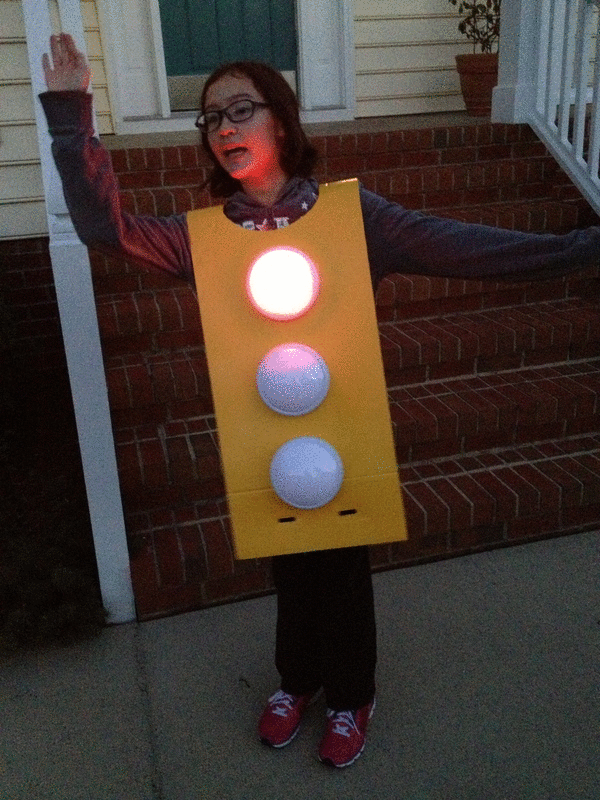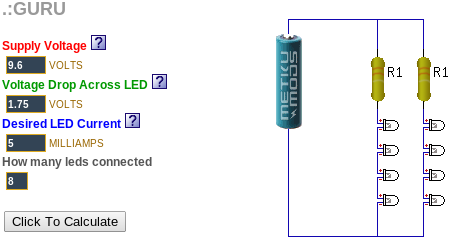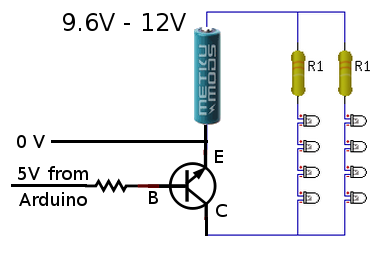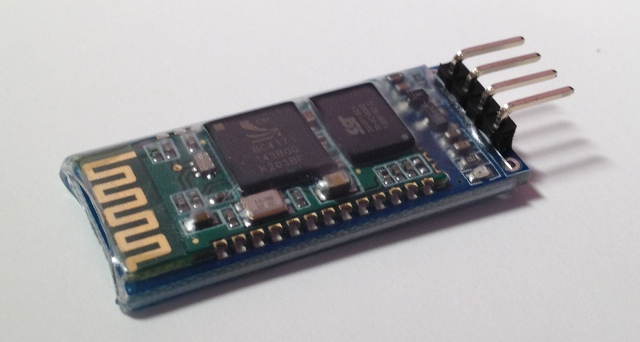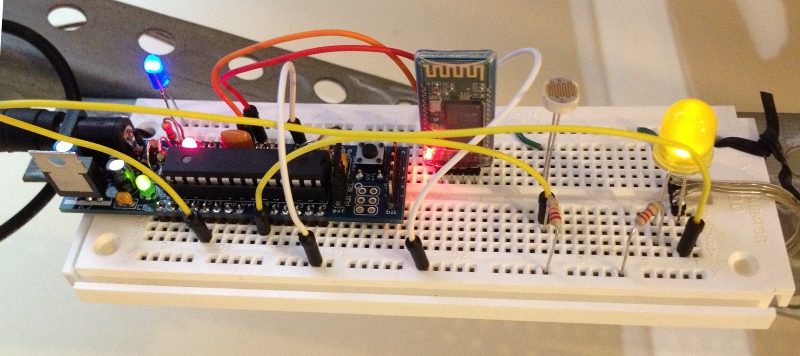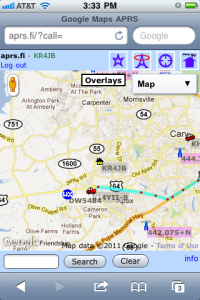geeky stuff
General topics that geeks like.
Halloween – traffic light costume
0Last year, at the neighborhood Halloween party, one of the kids had dressed up as a traffic light. He simply wore all black, and he had three cardboard circles attached to his front. Audrey saw that boy’s costume and got to thinking… could we build one with real lights?
This is what we came up with.
Putting it together
We had the entire year to think about it. Sometime in the summer, we actually started planning. I knew that we could do the controls, but I was not so confident about the power or how to drive several LEDs.
The controller was easy. We have been using Arduinos for several projects, and I had ordered a few “nano” boards, which are about the size of a stick of gum. We plugged one into a solderless prototyping board. We used five of the Arduino’s outputs for our five lights: red, yellow, green, “WALK” (white) and “DONT WALK” (orange). We ordered super-bright colored LEDs from DealExtreme in Hong Kong.
The hard part was figuring out how to power several LEDs at the same time. I discovered a web site called “ledcalc.com” that showed us how to arrange the LEDs in several serial strings wired to each other in parallel. And after taking a few measurements, we figure out what the voltage drop on each LED was and we estimated how much current to push through each LED. This suggested that we should use a higher voltage than I normally would use to just power the Arduino. We chose 8 NiMH rechargeable AA batteries for 9.6 volts.
The LED calculator suggested that for red, yellow and orange, we should plug the LEDs in strings of 4 with a small resistor at the end. We wanted 8 LEDs for each color, so that meant we’d plug two strings of 4 LEDs together in parallel.
Since the “forward voltage” (voltage drop) across the white and green LEDs was higher, we ended up using strings of 3 LEDs for those. Fortunately, they were so bright that the fewer LEDs made no difference in overall brightness.
Now came the tricky part. We wanted the LEDs to run at 9.6 volts, but the Arduino runs at 5 volts. That meant we needed to use a transistor on each output to switch the higher-voltage LED strings on and off. We were able to figure out how to do this by looking at an Arduino experiment book. Below, you can see how one 5V output line from the Arduino can be used to switch 9.6V through a bank of LEDs.
During our tests, we found that after a while (a pretty long while), the white and green LEDs got very dim while the others stayed normal brightness. We decided that the battery had drained and the voltage had dropped just enough to make driving the three higher-voltage LEDs too hard. Doing a little bit of back-of-the-napkin math tells why. The white and green LEDs each have a 2.5V drop… times three LEDs and that means you have to have at least 7.5V to run them at all in series. The other color LEDs each dropped 1.75V, for a total of 7.0V. That means the white and green lights will poop out 0.5V earlier than the other colors will.
As a quick fix, we replaced the 1.2 volt NiMH rechargeable batteries with 1.5 volt alkaline batteries, making our total supply voltage a bit higher, a full 12 volts. This kept all of the LEDs bright all night. A quick estimate suggested we might get two or more DAYS worth of operation from a single set of batteries. But after watching them dim earlier, I decided to take a spare set of batteries with us while we went trick-or-treating, and I kept a close eye on the white and green LED brightness.
The big night
Halloween was a big hit. Everyone got a chuckle out of the costume, especially when Audrey turned around and they could see the WALK and DONT WALK signs.
Here is a photo of the Audrey in her stop light costume, Syndey as an Oompa Loompa and me as Harry Potter.
The Happy Crabby
0In 2009, we got a hermit crab named “Peek-a-boo”. We kept him in a plastic shoebox-sized container with creek sand in the bottom and holes drilled in the lid. He seemed to enjoy his new home, and we enjoyed his company. But some time in the winter, he died.
This turned into an annual tradition. Peek-a-boo was followed by Boo and Sprinkle in 2010, Flicker in 2011, and Blink and Barney in 2012. Some of our crabs only stayed with us a short while; others lived through the winter, but not much longer.
I wanted to know how we could take better care of them, so in 2011, we replaced the plastic box with a small glass terrarium with a glass lid. I suspected that they were getting too cold in the winter, but when I read about crabs, I found that humidity might have been a factor. I know our house gets very dry in the winter.
It was time to find measure the temperature and humidity inside the cage.
I thought about buying a simple hygrometer. We have one in our hallway . But I wanted to keep a long-running log of temperature and humidity over time.
So I decided to build an Arduino-based crab cage monitor.
The Happy Crabby
I would use an Arduino UNO to control the overall flow. I wanted to add the following peripherals:
- temperature/humidity sensor – I chose one based on the SHT11 sensor: see Adafruit or the one I got.
- real-time clock – Adafruit has a breakout board for $9.
- SD card slot – Adafruit has a breakout board for $15.
- LCD display – Adafruit has a 20×4 character LCD for $18 and an I2C-to-LCD driver board for $10.
- Relays to turn on/off a heater or light – I have not added this yet.
- Some buttons for a simple UI – I have not added this yet.
Drivers
The first thing I had to do was write some software to read the temperature and humidity from the SHT11 board. The documentation claimed that it was an I2C device, which should have made it very easy. I knew all about I2C from when I worked at Ericsson. A lot of peripherals used an I2C interface. It’s a simple two-wire protocol where you can just wiggle two output lines in a specific order to send signals to the devices. It turns out that the SHT11 is mostly I2C, but it has a strange quirk that I had to code around.
Hardware Planning
After I was receiving real temperature and humidity readings from the SHT11, I had to start allocating Arduino I/O pins to the peripherals. I made a spreadsheet to keep track of the pins. Some pins on the Arduino have special alternate uses, so I made a note of them there. Since I was working on a prototyping board, I kept changing stuff, and when I did I’d just create a new spreadsheet column. In some configurations, I did not have enough pins… specifically, if I did not use the I2C-to-LCD board, I had to allocate most of my pins to simply driving the LCD display. In other configurations, I had plenty of pins left over.
What I ended up with was this:
| PIN | FEATURES | MY USE |
|---|---|---|
| D0 | RX | serial (future: for Bluetooth) |
| D1 | TX | serial (future: for Bluetooth) |
| D2 | relay (future: to control a relay) | |
| D3 | PWM | |
| D4 | ||
| D5 | PWM | |
| D6 | PWM | |
| D7 | ||
| D8 | bit-banged I2C-SDA for T/H | |
| D9 | PWM | bit-banged I2C-SCK for T/H |
| D10 | PWM or SPI-SS | SPI-SS for SD card |
| D11 | PWM or SPI-MOSI | SPI-MOSI for SD card |
| D12 | SPI-MISO | SPI-MISO for SD card |
| D13 | LED, SPI-SCK | SPI-SCK for SD card |
| A0 | (future) keyboard | |
| A1 | ||
| A2 | ||
| A3 | ||
| A4 | SDA | I2C-SDA for RTC and LCD |
| A5 | SCK | I2C-SCK for RTC and LCD |
Software and Integration
I wrote a simple program that takes a temperature and humidity reading, reads the current time, appends a line to a CSV file on the SD card, and updates the LCD display. Then it sleeps for a minute and does it all over again.
For a long while, we ran the Happy Crabby on the prototype board, with wires hanging out all over.
What we learned
We ran in this configuration for a long time. We had been thinking that we would eventually add a relay to control either a heat lamp or a terrarium heater pad. But after taking measurements for several months, we decided that temperature was nearly as much of a problem in our house as humidity.
So we kept an eye on the humidity and we rearranged the inside of the cage, dumping a few inches of moist sand into the bottom. They like to dig tunnels and hide, especially when they are molting. Overall, they seem to be healthier now that the cage is not so dry, and they are less stressed because they have a place to hide.
Almost a year after we originally started taking measurements, we decided that our design was OK enough to make “permanent”. So we bought a “shield” board and soldered all of the pieces down. I made sure that all of the pieces still plug together, in case we feel like changing it down the road. It looks a little nicer without all of the rats nest of wires, and it’s a lot less likely to get messed up if somebody bumps it.
Resources
Source code that we wrote for this project can be found on github.
Garage Door Monitor
3How many times have I gone outside in the morning, only to find that I had left my garage door open all night? Too many. I hate that uneasy feeling that I have just invited thieves into the garage for some easy pickin’s (truth be told, I’d be happy if they took some of that junk, but still).
For a long time, I had thought of rigging up a light upstairs that would come on whenever the garage door was open. That way, at night, it would be pretty obvious that I had left the door open. But I let that idea sit dormant for a long time.
Then I read an article in Make magazine (“12,000-Mile Universal Remote“, issue 30, page 66). In it, the author built a board called an “XBee Pulse I/O” that watched a door sensor, tapped the opener’s switch, and communicated with an XBee internet gateway. These talked to a cloud service called iDigi. This was not exactly what I wanted to do, but it pushed me in the direction I needed.
I decided that I wanted to build an Arduino board that would monitor my garage door. I wanted it to communicate with my home Linux server, “Bender”, which I consider to be sort of a digital butler, keeping track of stuff around the house and reminding me of stuff that I need to know.
PONDERING WIRELESS SOLUTIONS
For the next few weeks, I pondered how I would hook the Arduino board in the garage to Bender, which lives in the bonus room over the garage. I was not too fond of the idea of running a wire, even though the distance is very short. I scoured the internet for ZigBee boards, but soon decided that these were very pricey for what they did.
Inside the garage, I would need an “XBee” ZigBee radio module, which costs about $24~$40. But I would also need a controller board for another $10. This controller board acts as a front-end, providing a simple serial port to my project, and taking care of all of the ZigBee protocol stuff.
Then, on Bender’s end, I would need a similar XBee module ($24) and a USB adaptor ($20).
That’s a total of $78~$110, just for the wireless link!
Surely, dropping a Ben Franklin down for a home project is not such a big deal. But I was concerned that as my project grew, I might be adding many wireless links to it. And at $50 a pop, I figured it would be worthwhile to broaden my search a bit.
WHAT ABOUT BLUETOOTH?
I worked for Ericsson from 1998 until 2003, when they were first developing the Bluetooth standard. I remember reading presentations about the technology before they had come up with the Bluetooth name… internally they referred to it as “MC Link”, and occasionally, (my favorite) “wireless wire”! I knew that the goal for Bluetooth was to make these communication chips so low-power and so cheap that every device would include one… WORLD DOMINATION!
With that in mind, I wondered whether there were simple Bluetooth serial communication boards that would work with an Arduino. I found one, called the “BT2S” from Virtuabotix. It was only $15, and it looked pretty easy to use. AND… I would only need ONE on the garage monitor side, because I could use Bender’s existing Bluetooth interface!
I ordered two BT2S sticks from Virtuabotix. Later, I found another source for almost-identical boards. DealExtreme has the JY-MCU Arduino Bluetooth Wireless Serial Port Module for $8.60! (Be careful not to get the TTL version that looks very similar).
PUTTING IT TOGETHER – THE HARDWARE
I am not too fond of crawling up a ladder to reprogram my Arduino in my garage, so I decided to make the Arduino end of this project as simple and generic as possible.
The BT2S module plugs in to the Arduino’s serial port, and the program on the Arduino simply listens for serial commands and responds. I decided to implement three commands: read digital, write digital and read analog. That way, nothing would be hard-coded into the Arduino. Instead, all of the smarts would be in the client program that runs on Bender.
I plugged in a magnetic reed switch to one of the digital inputs, and an LED to a digital output. While I was at it, I put a light sensor on one of the analog inputs.
Then I hung it up on the garage door frame. I stuck a very strong hard drive magnet on the door so it would be close to the reed switch whenever the door was open.
TALKING TO IT VIA BLUETOOTH
Bender is a Linux machine, and so I needed a Linux-based program that would open a Bluetooth serial connection to the Arduino and then send serial commands to it. I needed a mixture of shell commands to configure the Bluetooth connection and low-level communication to the serial port. So I chose Python.
Bluetooth is a complex protocol that supports a lot of different uses: real-time audio, serial communication, keyboard/mouse, dial-up networking, and more. We’re using a simple serial link, which they call “rfcomm”. In Linux, we establish the serial link using the rfcomm command. It makes a Bluetooth connection to the device and creates a serial port device named /dev/rfcomm0.
Once we have created a serial device, the python program simply reads and writes to that device just like any other file. I structured my program as a big loop with timers. Every so-many seconds, it sends a command to read the magnetic reed switch. It also sends commands to blink the LED, so I can tell from the garage that the python program is still running. When the reed switch response comes back, it writes the door status to a file. If I put that file in an area that is shared via my web server (/var/www/ or $HOME/public_html/), I can check on my door from any browser.
If the door state has changed since the last time it was read, the python program sends a push notification (like a text message) to my phone. This is another idea that I stole from the same issue of Make magazine (“You’ve Got (Snail) Mail“, page 76). This uses an iPhone app called “Prowl” and a web service that goes along with it.
COMPLETING THE LOOP
Sure, it’s cool to hear my phone “bling” when someone opens the door at home. But my original motivation was to be warned when I had left the door open.
Fortunately, that’s an easy job. I wrote a simple “cron” job that reads that status file at certain times of day (or night). If the door is open, it sends me another push notification saying “hey dummy, your garage door is still open!”.
RESOURCES
Source code and other resources can be found on github.
CarolinaCon 8
2Once again, it’s time for a weekend of frivolity and technology that we call “CarolinaCon”. While I was sure that doing so would put me on some secret list of persons-to-watch, I made plans to attend.
As usual, the Con spanned the weekend, from Friday evening until Sunday evening. Here’s my impressions.
FRIDAY EVENING
- 7:00pm – Identifying Cyber Warriors (Tom Holt / Professor Farnsworth)
The professor always does such a good job of easing the crowd out of reality and into the “Con-zone”. His presentations are academic, but touch on hacker culture. This year, he gave questionnaires to college students to determine correlations between their attitudes on protesting and hactivism across two dimensions: domestic-vs-foreign and physical-vs-virtual. - 8:00pm – Bypassing Android Permissions (Georgia Weidman)
Georgia explained how Android phone apps implement “intents” or services, and then how to inspect an Android app to see its contents. Using these two pieces, she was able to write unprivileged apps that use another app’s higher-priviledge services. - 9:00pm – Intro to Hacking Bluetooth (ronin)
Ronin has assembled a wide array of open source Bluetooth tools into a Linux distribution that he calls “Blubuntu”. He showed the basic usage of some of these tools, with some good background info on how the protocols work. A good overview talk! - 10:00pm – F-ing the Friendly Skies (Deviant Ollam)
The original plan was to end the Friday night session with a round of Hacker Trivia, but the schedule was abruptly changed to include this entertaining talk from Deviant Ollam, whose talks usually center on lock picking and air travel (and they usually include alcohol). This year’s presentation did not disappoint — the topic was the “Mile High Club”, with a complete survey of logistics, opportunity, and suggestions for flight timings and choice of aircraft.
SATURDAY
- 10:00am – DevHack: Pre-Product Exploitation (Snide)
Once they cranked up the volume on Snide’s mic, he walked us through several ideas for planting malware into a software development environment, implanting your payload at the source. - 11:00am – Malware Retooled (Big-O)
This talk discussed how we can watch what malware DOES rather than trying to match against signatures. Big-O showed some nice visualization tools, like thread graphs. - lunch break
- 1:00pm – Inside Jobs: Stealing Sensitive Data and Intellectual Property (Vic Vandal and emwav)
Vic and emwav enumerated several ways that companies and employees can escalate the arms race… employees can steal proprietary information, and employers can make it difficult. The bottom line for me was that this arms race is stacked in favor of the attacker. - 2:00pm – Project Byzantium: Improvisable Ad-Hoc Wireless Mesh Networking for Disaster Zones (Sitwon The Pirate and The Doctor)
Apparently, someone told this group that CarolinaCon was a costume party. The pirate and the doctor win the prize for best costumes. But pay closer attention. These guys are smart — they have scoured the internet for cool mesh networking tools, and they have packaged them into a LiveCD distro called “Byzantium”. Imagine a disaster or political unrest scenario, where you would like to mesh together a group of users and share an internet connection. Keep an eye on this fledgling project. - 3:00pm – Hacking as an Act of War (G. Mark Hardy)
Gmark has been keeping his eye on the geopolitical landscape and how different nations approach info security. He has insights into the capabilities and motivations of the different players, and he observes recent cyber-attacks that have shaped the new balance of powers. Where do we draw the line between hacking and warfare? - 4:00pm – Big Bang Theory: The Evolution of Pentesting High Security Environments (Joe McCray)
Joe warns corporate America that we should stop focusing on the vulnerabilities, stop patting ourselves on the back when we’ve checked all of the patch check boxes, and instead focus on why an attacker would be interested in their companies to begin with, and prioritize based on the value of the assets (illustrated with a colorful analogy about driving through the ‘hood). - Dinner Break
- 7:00pm – Spyometrics: New World of Biometric Surveillance (Dr. Noah Schiffman, aka Lo-Res)
This talk had a lot of promise, because the subject matter is wide open for thought-provoking stories. But I felt like this talk left more loose ends than tied-up ones. - 8:00pm – Dr. Tran goes to Switzerland (Dr. Tran)
One of the best talks of the show, and it was not even about security! Dr Tran recently moved to Zurich, and he recorded his impressions and shared them with the Con attendees. - 9:00pm – Hacker Trivia
Much like hacker trivia in previous years, but I noticed three differences. The game was more lightly attended than at previous cons. Many of the questions went unanswered (meaning Vic had to take a drink). And most disappointing, Al did not emcee.
SUNDAY
- 10:00am – Attacking CAPTCHAs (Gursev Singh Kalra)
This talk was canceled. Instead, we heard from some UNC-Charlotte students on the accomplishments of their hacking competition team. - 11:00am – Patch to Pwned: Exploiting Firmware Patching to Compromise MFP Devices (Deral Heiland)
Deral Heiland has made a career out of keeping printer manufacturers on their toes. This time, he decomposes a firmware update package for Xerox printers, and he creates his own update that includes his “modifications”. - Lunch Break
- 1:00pm – Hacking your Mind and Emotions (Branson Matheson)
Branson shows how easily we can be socially engineered. It happens every day, from advertisers, authority figures and administrators. He shows us how to recognize when we’re being manipulated, and he encourages us to know our rights and responsibilities so we can limit our exposure. - 2:00pm – It’s 2012 and My Network Got Hacked (Omar Santos)
Case studies of real-life compromises, in spite of the sophisticated defenses employed. Omar discussed the challenges that are encountered by large organizations with wide networks and hundreds of assets to manage. - 3:00pm – Declarative Web Security: DEP for the Web (Steve Pinkham)
Modern browsers are starting to include advanced policy engines that allow web sites to declare rules, such as “only run javascript from this host”, in an attempt to restrict what potential malware can do. - 4:00pm – Raspberry Pi’s Impact on Hacking (DJ Palombo)
OK, the RaspPi is a cheap small computer. We get that. DJ Palombo seems to think that the revolutionary concept is that its low profile and disposability make it a good “bug” or or hidden node for hacking.
Thanks to the organizers and presenters for another memorable Con!
APRS iGate
0When I was working with the NC Nearspace group on our high-altitude balloon, we experimented with two different methods of tracking it once aloft: ham radio APRS, and a commercial system called “SPOT“.
We had some early failures with APRS. But over time, we have found that it’s a pretty nice technology, if you use the proper equipment.
APRS, or “Automatic Packet Reporting System”, is a system that passes data packets over radios. It can be used for passing text messages, but most people use it for telemetry: tracking a vehicle’s position with a GPS, or on a weather station that broadcasts its weather readings every so often.
Since we have been playing with APRS on our balloons, I wanted to learn more about it. I have been keeping my eyes open for a reasonably-priced handheld radio that can encode and decode APRS packets. Sure, some people use a special radio modem (called a “TNC”) to do the encoding/decoding, but it’s important to me to have the modem and the radio in a single package, so I won’t have a big tangle of wires. This week, one such radio popped up on eBay, and so I bought it. While I waited for it to arrive, I did some homework on APRS and what it could do.
Building an iGate at home
I already have two 2-meter radios: a small handheld “handy talkie” and a larger “mobile” radio that is designed to be installed in a car. So I tuned the mobile rig to 144.390 MHz and listened. It was a lot of static, with occasional squawks of data.
Most of the time, if you wanted to decode the squawks, you would buy a packet TNC (modem) to convert the squawks to data, and you’d hook the modem to a computer to use that data. But then I read an article about using your computer’s sound card to encode and decode the packets directly, with no modem at all. Heck, I was sitting around at home waiting for my new handheld-with-built-in-modem to arrive. Why don’t I try to do this modem-less setup?
Look, Ma, no modem!
The first thing I did was hook the speaker output from the radio to my computer’s “audio in”. Optionally, I could have hooked the computer’s “audio out” to the microphone input of the radio. That second step is more complicated than you’d think, because I would also need to hook SOMETHING — maybe a parallel port pin — to the radio’s “push to talk” or “PTT” to turn the transmitter on before it’s ready send a squawk of data over the air. You really don’t want to just let it transmit all of the time… because other people are using that radio channel, too.
I chose the simple receive-only option, setting up my Linux-based server to “listen” to the radio. I downloaded a package called soundmodem, which is a APRS decoder program. It listens to the noise and the squawks, and it outputs a stream of decoded data.
Soundmodem is hard to set up on a headless server, because the normal setup process involves running a graphical configuration program called “soundmodemconfig”. Since my server is “headless”, I don’t have a monitor or a keyboard or a mouse. I just connect to it over the network. So I could not run soundmodemconfig. So instead, I ran this program on my laptop and I copied the resulting configuration file back to the server. It was a pretty simple XML file that looked like this:
/etc/ax25/soundmodem.conf
<?xml version="1.0"?>
<modem>
<configuration name="KISS">
<channel name="Channel 0">
<mod mode="afsk" bps="1200" f0="1200" f1="2200" diffenc="1"/>
<demod mode="afsk" bps="1200" f0="1200" f1="2200" diffdec="1"/>
<pkt mode="KISS" ifname="sm0" file="/dev/soundmodem0" unlink="1"/>
</channel>
<chaccess txdelay="150" slottime="100" ppersist="40" fulldup="0" txtail="10"/>
<audio type="soundcard" device="/dev/dsp1" halfdup="1"/>
<ptt file="none" gpio="0" hamlib_model="" hamlib_params=""/>
</configuration>
</modem>
The important parts are where it says it’ll read the audio device /dev/dsp1 and it’ll create a KISS-mode packet device called /dev/soundmodem0.
To start the APRS decoder program, I just run /usr/sbin/soundmodem /etc/ax25/soundmodem.conf &. If it all works, then I can just do tail -f /dev/soundmodem0 and see some packets on the screen, with some header garbage and then some readable payload data with a bunch of callsigns. That is enough of an indication that the decoding is working correctly.
The iGate software
The second piece of software I installed was a digipeater package called APRS4R. I had read a story about a guy who put a small TNC (radio modem) board inside of a Linksys WRT54G router and turned it into a very small portable digitpeater. He ran APRS4R on the router, and so I figured that this program must be pretty lightweight. So I should be able to run it on my modest Linux server.
APRS4R is written in Ruby (that’s what the “for R” ending means), and it is configured using a single text file. Here is the configuration file that I came up with.
--- !ruby/object:APRS4R::APRS4RConfiguration
version: 1.0.2
devices:
device0: !ruby/object:APRS4R::AX25SocketConfiguration
name: rf0
type: AX25Socket
enable: true
remote:
deprecated:
call: KR4JB
device: /dev/soundmodem0
port:
baudrate: 9600
mode: kiss/tnc2/northlink
speed:
duplicatePeriod: 20
timeout:
parameters: !ruby/object:APRS4R::KISSDeviceConfiguration
name: kiss port
type: KISSDevice
enable: true
remote: false
deprecated: false
device: /dev/soundmodem0
baudrate: 9600
port:
speed: 1200
timeout: 300
txdelay:
persistence:
slottime:
duplex:
device1: !ruby/object:APRS4R::ISSocketConfiguration
name: is0
type: ISSocket
enable: true
remote:
deprecated:
hosts: [third.aprs.net]
port: 14580
username: KR4JB
filter: "# filter m/100"
duplicatePeriod: 20
timeout: 60
plugins:
plugin1: !ruby/object:APRS4R::BeaconPluginConfiguration
name: igate is beacon
type: BeaconPlugin
enable: true
remote:
deprecated:
device: is0
period: 1200
offset: 30
message: !ruby/object:APRS4R::APRSMessage
source: KR4JB
destination: AP4R10
path: []
payload: "!3546.30N/07852.07W-&APRS4R CARY NC"
plugin10: !ruby/object:APRS4R::GatewayPluginConfiguration
name: rf02is0 Gateway
type: GatewayPlugin
enable: true
remote:
deprecated:
call:
inDevice: rf0
outDevice: is0
localOnly:
replacePath:
path:
It’s kind of verbose, but it basically defines two devices called “rf0” (the radio) and “is0” (the internet).
Then it defines a few “plug-ins”, which are actions. I use two actions: a beacon that sends my call letters and position to the APRS internet site, and a gateway that forwards (some) packets from the radio to the internet.
If I had hooked up my radio to transmit as well as receive, then I would have also transmitted a beacon on the rf0 channel, and probably forward some of the incoming internet packets to the radio.
The only tricky bits in this file were:
- For the “is0” destination, I chose a random host from a list that I saw in example files. Mine is “third.aprs.net”.
- The “destination” in the beacon is
AP4R10. That is the code for the APRS4R software package. I have no idea why I send my beacons TO some oddly-named station to signify that I am using this digipeater software package. - The “payload” string in the beacon is
"!3546.30N/07852.07W-APRS4R CARY NC". It consists of a few parts: a bang, my latitude, slash (means “primary icon set”), my longitude, minus (means “house icon” in the primary icon set), and the rest is a comment with my software package name and my location city and state. - I had a hard time choosing which SSID (dash number after my callsign) to use. I finally decided that it does not really matter, because there are several conflicting conventions. But I like using “KR4JB” with no suffix to mean “home”. I will use “-1” for my new handheld and “-2” on the (internet-only) OpenAPRS app my iPhone. If I buy more toys, they will get higher numbers. Balloons typically use “-11”.
Stuff I didn’t do – and why
There were other APRS4R plugins that did stuff like full two-way digipeating and sending beacons on the radio. But my station is a one-way iGate, so I did not need them. My station forwards packets that it hears on the radio to the internet. It does not forward internet packets to the radio.
And my station is not a digipeater, it does not retransmit packets that it has heard on the air.
I run my station as a receive-only iGate for two reasons:
- Most immediately, I did not have a cable to hook into the microphone jack of my mobile radio, and rigging up the PTT looks like a hassle.
- More importantly, you need to coordinate with other digipeaters and gateways around you before you start transmitting packets over the air.
—
This has all been a lot of fun, and I have learned a lot about packet radio. Since I went down a few wrong paths, I learned a lot of stuff that was not immediately applicable. But in this article, I have summarized the parts that got my receive-only iGate working in a single afternoon.
Now I am waiting for my new APRS-capable radio to show up!
South East Linux Fest
0I enjoyed a “Geekin’ Weekend” at South East Linux Fest in Spartanburg SC.
Four of us from TriLUG (Kevin Otte, Jeff Shornick, Bill Farrow and myself) packed into the minivan and made a road trip down to South Carolina on Friday. We got there in time to see some of the exhibits and a few of the Friday afternoon sessions. There was some light mingling in the evening, and then we all wrapped it up to prepare for the big day ahead.
On Saturday, we had breakfast with Jon “Maddog” Hall before he gave the keynote on how using open source can help create jobs. The day was filled with educational sessions. I attended ones on SELinux, Remote Access and Policy, FreeNAS, Arduino hacking, and Open Source in the greater-than-software world. We wrapped it up with a talk on the many ways that projects can FAIL (from a distro package maintainer’s view). But the night was not over… we partied hard in the hotel lounge, rockin’ to the beats of nerdcore rapper “Dual Core”, and then trying to spend the complimentary drink tickets faster than sponsor Rackspace could purchase them.
Sunday was much slower paced, as many had left for home and many others were sleeping off the funk of the previous night’s party. But if you knew where to be, there were door prizes to be scored. I ended up with a book on Embedded Linux.
It was a memorable weekend, for sure. We learned a lot of new tech tricks, and we enjoyed hanging out with the geeks.
CarolinaCon 7
0CarolinaCon 7
For the fourth year in a row, I treated myself to a weekend of security training and adolescent tom-foolery called “CarolinaCon”. The event was sponsored by the local chapter of 2600. While the presentations covered a range of topics that would interest any security professional, the tone was that of a college party. It’s fun.
The tagline for this year’s event was “A weekend of brainstorming (and by brainstorming, we mean drinking)”.
The Con started on Friday after work, and it continued until supper time on Sunday. While the speakers were giving their presentations in the main room, there were side events going on, too: a “lock pick village”, a weekend-long game of capture-the-flag, and a crypto challenge. It was hard to decide what to do, but I stuck with the presentations.
Here’s my thoughts on the various presentations.
FRIDAY EVENING
- 7pm – Tales from the Crypto (G. Mark Hardy)
Security conferences are known for having puzzle challenges in their admission badges, and Gmark is the twisted mind behind several of them. He gave us an overview of classical (pen-and-paper) cryptography techniques, and showed how these tricks were incorporated into past Con badges. Finally, he issued a challenge to crack the code buried in the CarolinaCon 7 badge. - 8pm – How to Own and Protect Your Office Space (Dr. Tran)
Dr Tran, from the ToooL team (of lock-pickers) showed common weaknesses in office physical security. - 9pm – Serial Killers: USB as an Attack Vector (Nick Fury)
Nick likes to build stuff, and this time he built a small USB device that claims to be a keyboard, or a mouse, or both. And it can type stuff and click on stuff, just like a real mouse. - 10pm – Hacker Trivia (wxs, Vic Vandal, AlStrowger)
Hacker Trivia is CarolinaCon’s version of Jeopardy, where the questions are about hacker topics, and the answers will win you prizes (or crap). I won a lock pick set and a “vintage” (1990) T-shirt that says “Cray Ada 3.0”.
SATURDAY
- 10am – Music and Audio Production with FOSS (Adam Drew)
Some of the audience members partied a little hard last night, so Adam woke them up with some noise/music that he produced using 100% free and open source software. This was my favorite talk of the Con… but it had nothing to do with security. - 11am – PIG: Finding Truffles Without Leaving A Trace (Ryan Linn)
Ryan has given talks before about using metasploit to find vulnerabilities in a network. This time, he showed a plug-in that he calls “PIG”, which does Passive Information Gathering… just listening to what everyone else is willfully broadcasting. - LUNCH BREAK
- 1pm – If You Own a Multi-Function Printer than I Own You (Deral Heiland)
Every year, Deral brings some new way to crack an egg. This time, it was office printers with shoddy security. It’s as if the printer companies got their embedded software guys to do the web interfaces, too! [This, of course, describes MY day job pretty well – I should take notes.] - 2pm – Yara and Python: The Malware Detection Dynamic Duo (mjg = Michael Goffin)
Yara is a tool that can generate a “signature” to help classify malware. I sort of faded out during this one. Hey, it was just after lunch. - 3pm – There’s An App For That: Pentesting Moble (Joe McCray)
We always enjoy seeing Joe Mac, and so we were happy to learn that he could fill a last-minute vacancy with his talk on installing your favorite hacking tools on a mobile phone platform. - 4pm – Fun with SSH Honeypotting (Chris Teodorski)
Best security talk of the Con, starting with a simple tool that looks like a vulnerable SSH shell account, but is really just a frustrating maze that records an intruder’s every move. But not stopping there, Chris went on to profile his intruders by analyzing the rootkit they used, and then by chatting them up in their IRC forum. - DINNER BREAK
- 7pm – Why Your Password Policy Sucks (purehate = Martin Bos)
Using statistics from databases of passwords that have previously been compromised, Martin narrows down the search space significantly, speeding up the time to guess new passwords. For example, a large percentage of passwords are in the form “(some word) + (one number digit)”. Password policies that force you to use a digit only encourage users to choose one that follows this same template. - 8pm – Mackerel: A Progressive School of Cryptographic Thought (Justin Troutman)
There’s a dud at every Con, and this one was it. At first, it looked as though Justin had promise, with his good-ole-boy charm and his trippy slides (done with prezi). But in the end, it was an hour of techno-babble with over-animated slide transitions and no practical substance, a rehash of an academic paper, and a marketing pitch for his consulting business. Boo! [1] - 9pm – TTL of a Penetration (Branson Matheson)
Branson argues that it is more important to react quickly to the inevitable attack than to try to thwart attacks in the first place. Spoken like a real Windows user. - 10pm – Hacker Trivia (Vic Vandal, wxs, AlStrowger)
The Saturday night episode of Hacker Trivia was a little harder-edged than Friday night’s game. The staff spent much more of their time enforcing (and changing) the rules, and generally arguing with each other. Al (the MC) commented that this was like a game of “CalvinBall”. The cheezy prizes were replaced by unique “CarolinaCon 7” shot glasses, awarded (full) to the correct answerers.
SUNDAY
- 10am – logstash: Open Source Log and Event Management (Jordan Sissel)
Most of us just print logs to a file. Jordan Sissel manages logs like Sorcerer Mickey manages his broom minions. His open source tools consolidate, format and distribute log messages in a very flexible way. And he even has stickers with cartoon logs and beavers to boot! - 11am – Dissecting the Hack: Malware Analysis 101 (Gerry Brunelle)
When a machine is hacked, many people want to just wipe it clean and reinstall the OS. Gerry tells us not to… save that image and study what the malware is doing. He showed several techniques for learning what a piece of malware is doing. This was primarily a Windows-based talk, and much of the work was done using debuggers that disassembled the object code. - LUNCH BREAK
- 1pm – Security Lessons from Cracking Enigma (Lisa Lorenzin)
Lisa walked us through the history of the German Enigma machine, and the extraordinary tale of how the code was broken by the British and the Allies. - 2pm – Hack from a Library with Katana (JP “ronin” Dunning)
A pretty straightforward talk about a toolkit that can be installed on a USB flash drive, and about the many places where one might find an unattended PC (McDonald’s drive-thru??). - 3pm – The Art of (Cyber) War (wxs = Wes Shields)
It’s time to put on our tin foil hats… Wes is about to tell us about the next generation of bad guys. While the media warns us of APT’s (Advanced Persistent Threats), Wes prefers to call them DHA’s (Determined Human Adversaries). They are organized, focused, funded, and take a long-term view of their attack. So determine what their motivation is, and how to counter them. Apologies for numerous Sun Tsu quotes. - 4pm – Pwning Capture the Flag: Step by Step (David Burt)
David Burt set up the playing field for the weekend-long capture-the-flag game, and so as the Con came to a close, he spilled the beans. Five machines were set up on a private network, two Linux machines and three Windows. Each had vulnerabilities and “flag files” hidden on them. Find the files, and cut-and-paste their contents into the scoreboard web page, and you pwn this game.
All in all, it was a very fun, but exhausting, weekend. I learned a lot… some of it security-related, and some… well… Thanks to the organizers for another fun weekend. I am glad that they only hold this thing once per year.
—
[1] I am also willing to accept an alternative explanation – that I am too dumb to understand what Justin was talking about.
Encrypting your entire hard disk (almost)
0I have a small netbook that I use when I travel, one of the original Asus EeePC’s, the 900. It has a 9″ screen and a 16GB flash drive. It runs Linux, and it’s just about right for accessing email, some light surfing, and doing small tasks like writing blog posts and messing with my checkbook. And since it runs Linux, I can do a lot of nice network stuff with it, like SSH tunneling, VPN’s, and I can even make it act like a wireless access point.
However, the idea of leaving my little PC in a hotel room while I am out having fun leaves me a little uneasy. I am not concerned with the hardware… it’s not worth much. But I am concerned about my files, and the temporary files like browser cookies and cache. I’d hate for someone to walk away with my EeePC and also gain access to
countless other things with it.
So this week, I decided to encrypt the main flash drive. Before, the entire flash device was allocated as one device:
partition 1 – 16GB – the whole enhilada
Here’s how I made my conversion.
(0) What you will need:
- a 1GB or larger USB stick (to boot off of)
- an SD card or USB drive big enough to back up your root partition
(1) Boot the system using a “live USB stick” (you can create one in Ubuntu by going to “System / Administration / Startup Disk Creator”. Open up a terminal and do “sudo -i” to become root.
ubuntu@ubuntu:~$ sudo -i root@ubuntu:~$ cd / root@ubuntu:/$
(2) Install some tools that you’ll need… they will be installed in the Live USB session in RAM, not on your computer. We’ll install them on your computer later.
root@ubuntu:/$ apt-get install cryptsetup
(3) Insert an SD card and format it. I formatted the entire card. Sometimes, you might want to make partitions on it and format one partition.
root@ubuntu:/$ mkfs.ext4 /dev/sdb root@ubuntu:/$ mkdir /mnt/sd root@ubuntu:/$ mount /dev/sdb /mnt/sd root@ubuntu:/$
(4) Back up the main disk onto the SD card. The “numeric-owner” option causes the actual owner and group numbers to be stored in the tar file, rather than trying to match the owner/group names to the names from /etc/passwd and /etc/group (remember, we booted from a live USB stick).
root@ubuntu:/$ tar --one-file-system --numeric-owner -zcf /mnt/sd/all.tar.gz . root@ubuntu:/$
(5) Re-partition the main disk. I chose 128MB for /boot. The rest of the disk will be encrypted. The new layout looks like this:
partition 1 – 128MB – /boot, must remain unencrypted
partition 2 – 15.8GB – everything else, encrypted
root@ubuntu:/$ fdisk -l Disk /dev/sda: 16.1 GB, 16139354112 bytes 255 heads, 63 sectors/track, 1962 cylinders Units = cylinders of 16065 * 512 = 8225280 bytes Sector size (logical/physical): 512 bytes / 512 bytes I/O size (minimum/optimal): 512 bytes / 512 bytes Disk identifier: 0x0002d507 Device Boot Start End Blocks Id System /dev/sda1 * 1 17 136521 83 Linux /dev/sda2 18 1962 15623212+ 83 Linux root@ubuntu:/$
(6) Make new filesystems on the newly-partitioned disk.
root@ubuntu:/$ mkfs.ext4 /dev/sda1 root@ubuntu:/$ mkfs.ext4 /dev/sda2 root@ubuntu:/$
(7) Restore /boot to sda1. It will be restored into a “boot” subdirectory, because that’s the way it was on the original disk. But since this is a stand-alone /boot partition, we need to move the files to that filesystem’s root.
root@ubuntu:/$ mkdir /mnt/sda1 root@ubuntu:/$ mount /dev/sda1 /mnt/sda1 root@ubuntu:/$ cd /mnt/sda1 root@ubuntu:/mnt/sda1$ tar --numeric-owner -zxf /mnt/sd/all.tar.gz ./boot root@ubuntu:/mnt/sda1$ mv boot/* . root@ubuntu:/mnt/sda1$ rmdir boot root@ubuntu:/mnt/sda1$ cd / root@ubuntu:/$ umount /mnt/sda1 root@ubuntu:/$
(8) Make an encrypted filesystem on sda2. We will need a label, so I will call it “cryptoroot”. You can choose anything here.
root@ubuntu:/$ cryptsetup luksFormat /dev/sda2 WARNING! ======== This will overwrite data on /dev/sda2 irrevocably. Are you sure? (Type uppercase yes): YES Enter LUKS passphrase: ******** Verify passphrase: ******** root@ubuntu:/$ cryptsetup luksOpen /dev/sda2 cryptoroot root@ubuntu:/$ mkfs.ext4 /dev/mapper/cryptoroot root@ubuntu:/$
(9) Restore the rest of the saved files to the encrypted filesystem that lives on sda2. We can remove the extra files in /boot, since that will become the mount point for sda1. We need to leave the empty /boot directory in place, though.
root@ubuntu:/$ mkdir /mnt/sda2 root@ubuntu:/$ mount /dev/mapper/cryptoroot /mnt/sda2 root@ubuntu:/$ cd /mnt/sda2 root@ubuntu:/mnt/sda2$ tar --numeric-owner -zxf /mnt/sd/all.tar.gz root@ubuntu:/mnt/sda2$ rm -rf boot/* root@ubuntu:/mnt/sda2$ cd / root@ubuntu:/$
(10) Determine the UUID’s of the sda2 device and the encrypted filesystem that sits on top of sda2.
root@ubuntu:/$ blkid /dev/sda1: UUID="285c9798-1067-4f7f-bab0-4743b68d9f04" TYPE="ext4" /dev/sda2: UUID="ddd60502-87f0-43c5-aa28-c911c35f9278" TYPE="crypto_LUKS" << [UUID-LUKS] /dev/mapper/root: UUID="a613df67-3179-441c-8ce5-a286c16aa053" TYPE="ext4" << [UUID-ROOT] /dev/sdb: UUID="41745452-3f89-44f9-b547-aca5a5306162" TYPE="ext3" root@ubuntu:/$
Notice that you’ll also see sda1 (/boot) and sdb (the SD card) as well as some others, like USB stick. Below, I will refer to the actual UUID’s that we read here as [UUID-LUKS] and [UUID-ROOT].
(11) Do a “chroot” inside the target system. A chroot basically uses the kernel from the Live USB stick, but the filesystem from the main disk. Notice that when you do this, the prompt changes to what you usually see when you boot that system.
root@ubuntu:/$ mount /dev/sda1 /mnt/sda2/boot root@ubuntu:/$ mount --bind /proc /mnt/sda2/proc root@ubuntu:/$ mount --bind /dev /mnt/sda2/dev root@ubuntu:/$ mount --bind /dev/pts /mnt/sda2/dev/pts root@ubuntu:/$ mount --bind /sys /mnt/sda2/sys root@ubuntu:/$ chroot /mnt/sda2 root@enigma:/$
(12) Install cryptsetup on the target.
root@enigma:/$ apt-get install cryptsetup root@enigma:/$
(13) Change some of the config files on the encrypted drive’s /etc so it will know where to find the new root filesystem.
root@enigma:/$ cat /etc/crypttab cryptoroot UUID=[UUID-LUKS] none luks root@enigma:/$ cat /etc/fstab proc /proc proc nodev,noexec,nosuid 0 0 # / was on /dev/sda1 during installation # UUID=[OLD-UUID-OF-SDA1] / ext4 errors=remount-ro 0 1 UUID=[UUID-ROOT] / ext4 errors=remount-ro 0 1 /dev/sda1 /boot ext4 defaults 0 0 # RAM disks tmpfs /tmp tmpfs defaults 0 0 tmpfs /var/tmp tmpfs defaults 0 0 tmpfs /var/log tmpfs defaults 0 0 tmpfs /dev/shm tmpfs defaults 0 0 root@enigma:/$
(14) Rebuild the GRUB bootloader, since the files have moved from sda1:/boot to sda1:/ .
root@enigma:/$ update-grub root@enigma:/$ grub-install /dev/sda root@enigma:/$
(15) Update the initial RAM disk so it will know to prompt for the LUKS passphrase so it can mount the new encrypted root filesystem.
root@enigma:/$ update-initramfs -u -v root@enigma:/$
(16) Reboot.
root@enigma:/$ exit root@ubuntu:/$ umount /mnt/sda2/sys root@ubuntu:/$ umount /mnt/sda2/dev/pts root@ubuntu:/$ umount /mnt/sda2/dev root@ubuntu:/$ umount /mnt/sda2/proc root@ubuntu:/$ umount /mnt/sda2/boot root@ubuntu:/$ umount /mnt/sda2 root@ubuntu:/$ reboot
When it has shut down the Live USB system, you can remove the USB stick and let it boot the system normally. If all went well, you will be prompted for the LUKS passphrase a few seconds into the bootup process.
High-Altitude Balloon Launch (NSL-3)
0 About a month ago, some friends found out about a contest called “Hackerspaces in Space”, where the object was to take a picture of the curvature of the Earth, with black sky over a band of blue. This kind of picture can only be taken from space… or from “near space”, above about 65,000 feet. That’s about twice as high as most passenger airliners fly! My friends quickly got together, declared themselves “NCNearSpace“, and researched everything from balloon physics to wind models to FAA regulations. Three weeks later, they launched two helium balloons up to about 80,000 feet. When they retrieved the capsules, they were rewarded with stunning photos.
About a month ago, some friends found out about a contest called “Hackerspaces in Space”, where the object was to take a picture of the curvature of the Earth, with black sky over a band of blue. This kind of picture can only be taken from space… or from “near space”, above about 65,000 feet. That’s about twice as high as most passenger airliners fly! My friends quickly got together, declared themselves “NCNearSpace“, and researched everything from balloon physics to wind models to FAA regulations. Three weeks later, they launched two helium balloons up to about 80,000 feet. When they retrieved the capsules, they were rewarded with stunning photos.
The group was encouraged by their successes, and they sought out help in their next attempt, which would aim for a much higher altitude, hopefully 120,000 feet. This would require a much larger balloon. However, the team found that their earlier research had prepared them for this next launch — not much had changed, other than the sizes of the balloon and capsule.
One area that really needed some work was the recording and dissemination of position data. The first launch (dubbed “NSL-1”) was supposed to use a small GPS and a ham radio transmitter in a system called APRS. This system worked for a little while, but mysteriously stopped transmitting after 10,000 feet. They never heard from NSL-1’s transmitter again. Feeling rather bummed at the loss of their capsule, they hastily assembled a second launch using left-over parts and a SPOT GPS transceiver, a commercial unit and subscription service which is normally used by sailors, hikers, and mountain climbers. This second launch, NSL-2, did surprisingly well, considering its humble beginnings. The were able to follow the position using the SPOT web site, and they retrieved NSL-2 before the sun set. (About a week later, a farmer found NSL-1 and called the phone number, much to the delight of the team).
A week before the launch of NSL-3, I took a look at some scripts that had been used to retrieve the position data from the SPOT web site. Since the earlier chases had led the team through some very rural country areas, they found that it was not too easy to access the SPOT web site from the road. Furthermore, the SPOT web map required a full-sized PC with some pretty fancy web browser magic installed. It would be nice to get this information on a mobile phone. I did a little bit of hacking, and soon, I had a script that would:
- retrieve the data from the SPOT web site
- generate a small-format Google Map, which could be viewed on a smart phone
- send text messages to all of the followers (using a standard email list package)
- send an update to Twitter
- send an update to the ham radio APRS network
On the day of the NSL-3 launch, the system worked well. The use of SMS text messages proved to be a good way to get the balloon’s progress to the chase team. When we drove through no-coverage areas, the messages were queued up for us. And when we had 3G data coverage, we were able to see maps of the balloon’s path. For at-home followers, the Twitter feed kept sending out updates, and the Google Map was available.
As expected, the balloon went up, reporting its position for about an hour, from 8:55 until 9:40. Then, we stopped receiving updates while the balloon was above 60,000 feet (a known limitation of the SPOT). This uncomfortable time lasted about an hour and a half. Finally, at 11:10, we started getting updates again, and they continued for 35 minutes. After 11:45, all of the position updates were in the same place… some light woods next to a farmer’s cow pasture.
We were lucky… of all of the places to land, this terrain was not too rough. We got permission from the owner and then crossed the electric fence into the woods, where we found the capsule on the ground, about 40 feet away from a wide path. The balloon did not burst into many pieces as expected, but instead blew out on one side, leaving the flapping remains to get tangled in the parachute. Still, the capsule and its contents appeared to be undamaged.
The pictures were, once again, spectacular. But the on-board GPS data was inconclusive — it logged pressure altitude rather than GPS altitude, and even that data was cut off above 30,000 feet. So it’s hard to tell how high the balloon got (remember, NSL-3’s primary goal was to reach 120,000 feet). Our team will be digesting this data for a while… hopefully we can come up with an agreement on its burst altitude.
The team is thrilled with another successful launch and retrieval. And we already have plans for future projects. I have a feeling that there may be some data recording, logging and telemetry in my future.
Photo by Adrian Likins
The Final Flight of Atlantis
1When I was a kid, our family visited the Kennedy Space Center at Cape Canaveral in Florida. It must have been about 1977. When we were there, we learned about the soon-to-be-built Space Shuttle. I remember buying a deck of playing cards at the souvenir shop — they had an artist’s drawing of what the Space Shuttle was going to look like after it was complete. It seemed like science fiction.
The Space Shuttle program has been active now for three decades. And later this year, the fleet will be retired. With only three more scheduled missions remaining, our family decided to go see the final launch of Atlantis, mission STS-132.
Tickets were sold on the internet, but they always sell out very quickly. I was lucky enough to get SIX tickets to the Visitor Center. I was thrilled… except my friends were expecting me to get NINE tickets! We spent the next two weeks trying to make plans that fit within our new constraint. We decided that our family would use four tickets, and the other two would go to my friend David and his son, Chase.
THURSDAY
We took the girls out of school for two days (with the blessing of their principal), and we made the long ten-hour journey south. Scooby Doo kept us company in the van, and we occasionally checked for launch status updates and photos on Twitter — I was following a group called the “NASA Tweetup”, Twitter users who had been selected to go on an in-depth tour of KSC (it’s like the Charlie and the Chocolate Factory story, golden tickets for the super-special tour, but this one was for space geeks instead of sugar addicts).
We arrived in Titusville with a little bit of daylight left, which we used to scout out the area before finding our hotel way down in Melbourne. We had two full days at the Kennedy Space Center. The launch was on Friday afternoon, and Saturday was free to explore the exhibits.
FRIDAY
Traffic was heavy on the way in, but we finally got in and met up with David and his son. Along the way, our party had grown. David’s college room-mates had found tickets, so we now totaled nine.
We got off to a slow beginning, wandering around the Rocket Garden with no clue what to do first. But we finally decided to split into two groups. Our crowd wanted lunch, and that’s where we found the best bargain of the weekend: a plastic shuttle-shaped drink bottle with free refills. They cost $7 each, but they were worth every penny. It’s a super tacky souvenir that also keeps you hydrated in the Florida heat!
Lunch time was quickly turning into Launch time. At one point, I heard a loudspeaker announce “T minus ten minutes” and I panicked (before I realized that they do this awkward stopping and starting ritual). So we decided to survey the different viewing areas. The Visitor Center is close (7.4 miles), but it does not have a clear view of the launch pad, so they set up large TV screens in two different areas: one by the Explorer space shuttle mock-up, and one in an open field near the Rocket Garden. The TV’s give you a close-up view of the first few seconds after liftoff, and then you get a live view after the shuttle clears the tree line. Both of those areas were very crowded, and there were lots of trees that block the north-eastern sky.
We chose to forego the TV’s for a spot on the walkway behind the IMAX building. We were against the rail overlooking the pond, and that meant we had a clear view of the sky. I listened to my scanner to know what was going on. Audrey held binoculars, and I had a video camera. Foong and Sydney wandered to a shady spot that still had an open view.
Launch time came quickly… without the TV’s, it was easy for the time to sneak up. The next thing we knew, it was T minus 1 minute. I heard the countdown on the scanner reach zero, and then we waited for what seemed like 20 seconds before we saw a searing light shining through the trees. Atlantis finally popped up over the tree line, trailing behind it what looked like molten gold. The light was so bright, it was as if we were watching a movie of the blue sky, and someone had ripped a small hole in the screen, letting in the outside sunlight. It was very surreal.
As the spacecraft climbed, a helicopter circled over KSC, briefly crossing our view of the shuttle. Then came the sound, a low rumble that sounded like rolling thunder. Atlantis passed behind a small cloud, and continued up, building its pillar of smoke beneath it. Watching the smoke shoot out of the rockets and then hang in the air reminded me of the way you drip wet sand on a sand castle to make spires. It flows and then solidifies in place.
Within a couple minutes, Atlantis arched away from us, out over the Atlantic Ocean. Since we were at the bottom of that arc, we could not see the shuttle through the smoky trail. The solid rocket boosters were released, and so the smoke trail ended. When we saw the shuttle reappear, it was a tiny bright dot against the blue sky. It appeared to be heading downward as it curved its way over the ocean. Its straight downward path cut behind the twisted smoke trail that was beginning to be blown into a zig zag shape.
The scanner reported that Atlantis’s progress. It crossed the point of no return, where it could no longer return to Kennedy if needed. Then it was high enough to make its way into orbit even if one engine failed. Then it was high enough if TWO engines failed. Soon it reached 12,000 miles per hour. In just a couple of minutes, it had traveled 600 miles downrange… the same distance that we had spent all of Thursday driving.
Our attention slowly moved back to the ground. Wow. Those six astronauts were on their way into space. And we had been there to send them off.
We spent the rest of the day touring the Kennedy Space Center. We rode the shuttle simulator (which I would describe more as “cute” than “wild”). We saw an IMAX film about “Walking on the Moon”. And we spent a lot of time (and money) at the gift shop.
SATURDAY
As soon as we got back to KSC on Saturday, we went straight bus tour (well, OK, we did stop by the Orbit Cafe to fill those shuttle-shaped drink bottles). The bus tour made three stops.
The first stop was at an observation platform where you could see the Vehicle Assembly Building and the launch pad. This was a great photo spot, and we got to see a movie about how they assemble the “stack” (shuttle + tank + rockets) in preparation for launch.
The second stop was the Saturn V building, where we saw the actual Apollo launch control room, the humongous Saturn V rocket, and a movie about landing on the moon. We had lunch, did some exploring, and we touched a real moon rock.
The final stop on the bus tour was the International Space Station processing building. This place lacks the polish that the rest of the KSC has — it’s tucked away in the back of a drab federal government building, surrounded by chain link fence, and has a distinct “after-thought” feel to it. There are exhibits showing a history of orbiting labs, from Mir and Skylab to the modern ISS. But the main attraction was the mezzanine that overlooks the clean room where the ISS modules are assembled (during weekdays, I imagine).
We got back to the Visitor Center in time to catch one more IMAX movie, “Hubble 3D” (breathtaking). And then it was time to pry ourselves away and start driving north.
We drove as far as St Augustine and then found a hotel.
SUNDAY
Audrey had set a goal to dip her toes in the ocean while we were still in Florida, so we stopped by the St Augustine beach for a quick walk on the shore.
And after that, it was no nonsense for the next 600 miles. The girls did some homework in the car. Scooby Doo was noticeably absent.
To quote my friend Tanner, who saw the previous launch in April: “20 hours of driving. 8 minutes of excitement! TOTALLY worth it!!!” I’ll agree, but I have to add… the rest of the two days at KSC certainly helped tip the scales to the “totally worth it” side.
THE GOOD
- Endless refills on the tacky shuttle-shaped drink bottles.
- My favorite part of the tour, shuttle astronaut and NASA administrator, Charlie Bolden’s narration of the Shuttle Launch Experience.
- The hospitality of the KSC staff.
- The local ham club, who retransmits NASA launch info on their repeater.
- The kind strangers on Twitter (@Redshift42 & @ageekmom) who hooked us up with one last ticket.
THE BAD
- The two viewing places with the TV screens did not have a good view of the sky.
- The non-standard headphone jack on my Yaesu radio meant I had to hold the scanner up to my ear… plugging in the ipod earbuds caused it to transmit continuously!
THE UGLY
- That ISS Building could really use a make-over.
Countdown
0I don’t normally post song lyrics to my blog. But today is a pretty special day for me, and I think Rush captured the spirit pretty well with their song “Countdown”, from their Signals album, which was released in 1982.
Countdown
by Rush
from “Signals”, 1982
Lit up with anticipation
We arrive at the launching site
The sky is still dark, nearing dawn
On the Florida coastlineCircling choppers slash the night
With roving searchlight beams
This magic day when super-science
Mingles with the bright stuff of dreamsFloodlit in the hazy distance
The star of this unearthly show
Venting vapours, like the breath
Of a sleeping white dragonCrackling speakers, voices tense
Resume the final count
All systems check, T minus nine
As the sun and the drama start to mountThe air is charged — a humid, motionless mass
The crowds and the cameras,
The cars full of spectators pass
Excitement so thick, you could cut it with a knife
Technology high, on the leading edge of life~
The earth beneath us starts to tremble
With the spreading of a low black cloud
A thunderous roar shakes the air
Like the whole world explodingScorching blast of golden fire
As it slowly leaves the ground
It tears away with a mighty force
The air is shattered by the awesome sound~
Like a pillar of cloud, the smoke lingers
High in the air
In fascination
With the eyes of the world, we stare.
CarolinaCon – Day 3
1After Hacker Trivia last night, it was pretty hard to wind down and get to sleep. So 10am arrived quickly.
The Art of Software Destruction – Joshua Morin and Terron Williams
I missed this talk due to Daylight Saving Time… yeah, that’s it.
Apparenly, the topic was fuzzing, or throwing unexpected data at a system’s inputs to see how it handles them.
Why Linux is Bad For Business – Wesley Shields
Wes tried to raise the hackles of the Linux users in the audience with his provocative title and his confrontational style. However, his point was driven home very well. Many companies flock to Linux when they want to build on a base of a community-supported project. However, there are other alternatives that might be a much better fit to their development and deployment plans. FreeBSD has a very business-friendly license, which does not require re-contribution of a company’s changes (which may be their special sauce).
Wes makes a very compelling argument. While I appreciate his conclusion, I disagree with one of his premises: that anyone who is building an appliance will probably be making their changes to the kernel, and not in user space. That was true for him, since he was building a “networking appliance”, and the best place for fast networking logic is in kernel space. However, I have also developed a Linux-based “appliance“. But our secret sauce was in the application, and not in the networking or driver layers. So for us, the underlying kernel and support packages were just commodities.
Nits aside, Wesley’s talk was more thought-provoking than just provoking. And your author will certainly consider FreeBSD on his next project that requires an open source base.
Sorry, Wes. If you were trying to come across as a jerk, you failed. Great talk!
The Evolution of Social Engineering – Chris Silvers and Dawn Perry
These guys have entirely too much fun at their jobs. They are security consultants who specialize in penetration testing in the physical realm. That is, they break into office buildings. Well, that’s not really true. People let them in — they con their way into office buildings.
Chris and Dawn shared lots of stories about the many jobs they have been on, explaining along the way the rules of engagement, how they are hired by management, what they are trying to prove, and how far they’ll go to exploit the helpfulness of others.
One hour was simply not enough for these guys!
Metasploit – Ryan Linn
Man, I should have taped this talk.
Ryan gave us a very fast-paced hands-on demonstration of Metaspoit (as run from the Backtrack 4 Live CD), and the many ways that a target box can be probed and PWNED. He covered the msfconsole, meterpreter, automation of exploits, and generating malicious payloads.
This talk wins the “most informative” award from me. Very good stuff.
How the Droid Was Rooted – Michael Goffin
Michael shared his experience working with team that rooted the Motorola Droid phone (hint for developers, putting the phrase “this could be exploited” in the comments of your open-source code sort of acts like a neon sign that says “HACKERS WELCOME”).
There was a lot of good technical content, explaining how the Droid software is packaged and upgraded. But just as interesting was his account of the team dynamics. When one member decided to take the entire team’s marbles and go home, it really did not slow them down, because they were using a distributed source code control system (Mercurial). That meant that every team member had a complete copy of the source code repository. Lesson learned.
At the end of this talk, I wondered how long it would be before you could buy smart phones directly from the carrier that had root access, straight out of the box (after all, I have root access to my PC’s and PDA’s). Having worked for a cellular phone manufacturer, I would guess that we may never see that day. So, give a big thanks to Michael and his team for their hard work!
Protecting Systems Through Log Management and System Integrity – David Burt
This talk was, by far, the worst of the show.
David did not seem to have a core message… instead, he had hastily thrown together 86 slides worth of screen shots and raw data about logging tools. On the stage, he struggled to speed-read his way through the slides, speeding up even more when he hit the 5 minute warning. 75 minutes into his one-hour talk, though, David’s message started to shine through. He knows a lot about logging — and he is available for consulting work.
Wrap-up
We wrapped up with some prize give-aways… youngest attendee, oldest attendee, drunkest attendee, winner of a rock-scissors-paper showdown, that guy who looks like some other famous guy, and anyone else who will take this junk.
And that’s it, the show is over.
Mad props to the CarolinaCon Group, organizers, sponsors and volunteers. I had a great time, and I learned a lot. And it looked like most of the other 176 attendees did as well.
Now let’s see how much trouble we can get into between now and CarolinaCon 7!